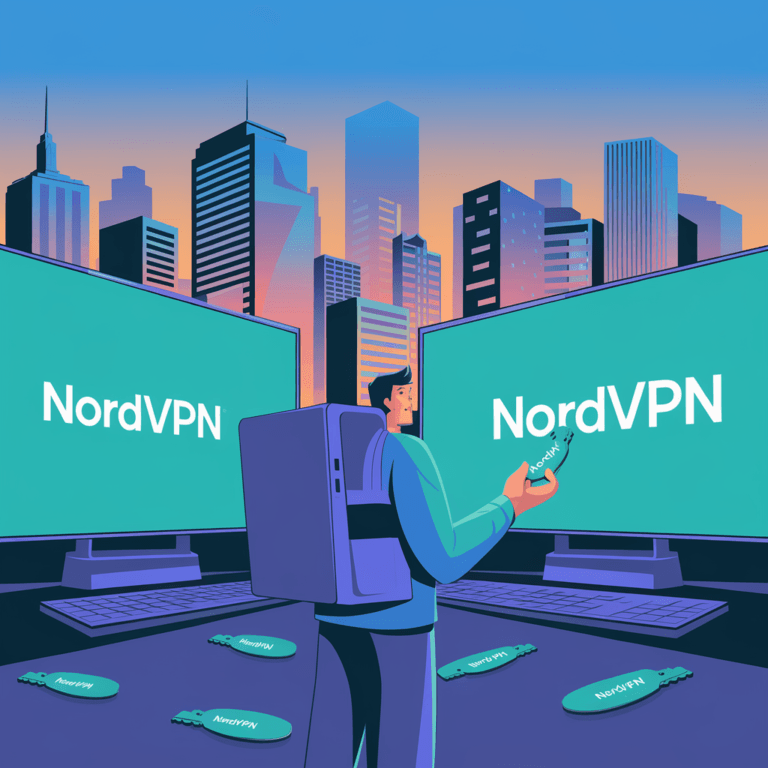AutoShorts AI Review (2025): Is AutoShorts.ai Worth It for YouTube Shorts, TikTok, and Faceless Videos?
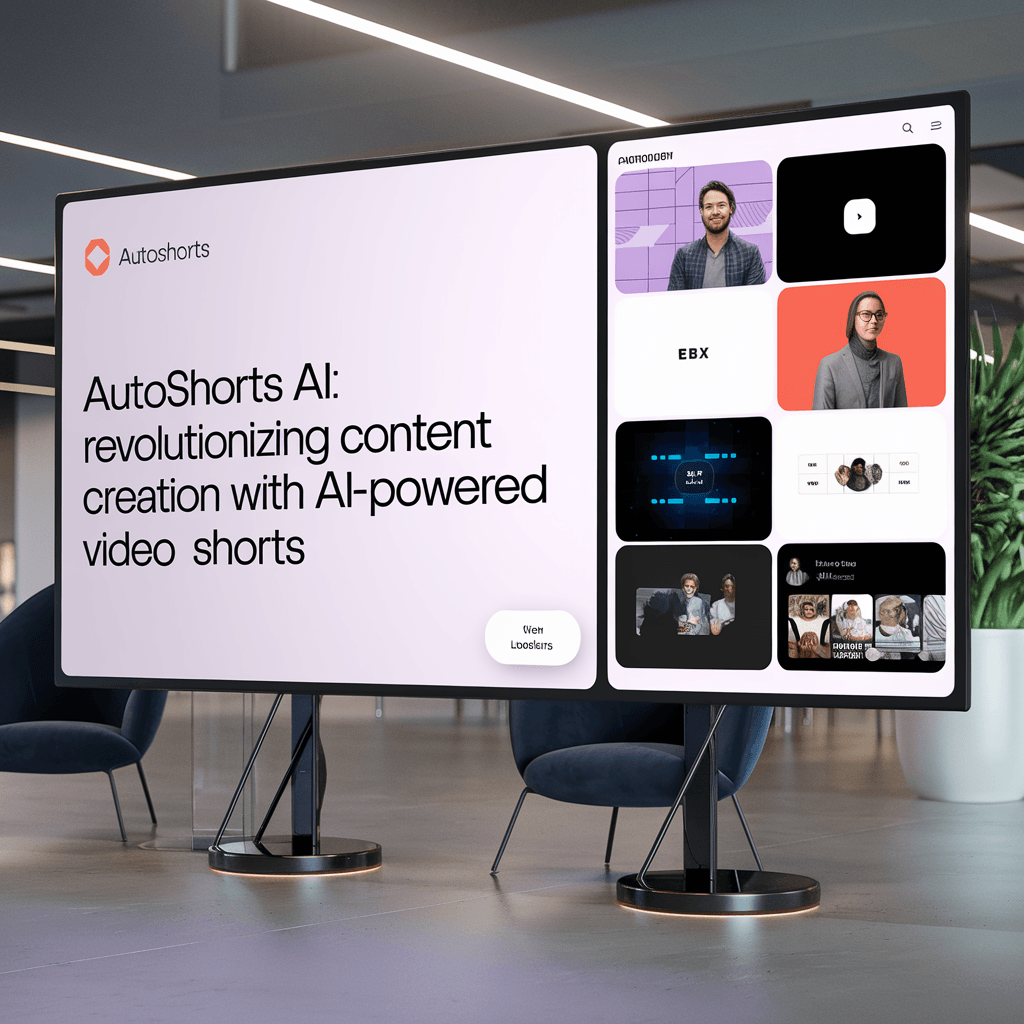
Struggling to turn long videos into short-form content for YouTube Shorts, TikTok, and Instagram Reels? Same here. I discovered AutoShorts AI in late 2023 and, after plenty of skepticism, put this AI video generator to work to see if it could actually automate and speed up faceless video creation.
It’s now 2025, and after a year of using AutoShorts AI across client projects, here’s a practical, data-backed review. We’ll cover what AutoShorts.ai is, features, pricing, performance, limitations, real results, and whether it’s worth it for creators, agencies, and YouTube automation channels.
What is AutoShorts AI? How it Works and Who It’s For
AutoShorts AI is an AI-powered tool that turns long-form videos into short-form, platform-ready clips. It analyzes your content and generates shorts optimized for YouTube Shorts, TikTok, and Instagram Reels—handling clip selection, formatting, captions, and posting options.
In practice, you upload a video (or link your own YouTube content), and AutoShorts AI identifies high-engagement moments, adds captions and transitions, formats for each platform, and suggests posting times. The big question: does it still deliver in 2025? I’ll share real outcomes below.
AutoShorts AI Features: Content Analysis, Multi-Platform Output, Captions, and Scheduling
Content Analysis and Highlight Detection
AutoShorts AI uses engagement scoring and “viewer retention prediction” to detect hooks, key moments, and quotable snippets. In a 45-minute finance interview, it surfaced 8 strong segments in minutes—very close to what I would have selected manually. This is the feature that drives most of the time savings.
Multi-Platform Optimization for YouTube Shorts, TikTok, and Reels
AutoShorts AI automatically formats clips by platform—adjusting aspect ratio (9:16), duration, and caption styling for YouTube Shorts, TikTok, and Instagram Reels. This removes the manual reformatting busywork and keeps each short within platform best practices and safe zones.
Caption Generation, Styling, and Editing
Caption accuracy has improved to roughly 95% in my tests—even with accented speakers and technical terms. You can edit styling, and AutoShorts AI suggests fonts/colors based on your brand settings. If you publish in multiple languages, captions also align with its language support noted below.
AutoShorts AI Pricing (March 2025): Free Plan Status and Paid Tiers
AutoShorts AI pricing (as of March 2025):
- FREE: $0 (Creates 1 video, 1 Series, Edit & preview videos, several features unavailable including Auto-post to channel, HD Video Resolution, Background Music, Voice Cloning, and No Watermark) – Currently temporarily paused
- STARTER: $19/month (Posts 3 times a week, 1 Series, Edit & preview videos, Auto-post to channel, HD Video Resolution, Background Music, Voice Cloning, No Watermark)
- DAILY: $39/month — Posts 1x/day; 1 series; all key features as above.
- HARDCORE: $69/month — Posts 2x/day; 1 series; all key features as above.
I started on STARTER and upgraded to DAILY as output needs grew. The frequency-based tiers make scaling straightforward once you’re consistently posting shorts.
Try the AutoShorts AI Starter plan
User Experience: Interface, Analytics, and Workflow
Dashboard, Interface, and Analytics
The dashboard is clean and organized by projects, which makes client work easy to manage. The 2024 redesign improved usability and added cross-platform analytics—handy for tracking views, engagement, and completion rates across YouTube Shorts, TikTok, and Reels for client reports.
Integrations and Workflow Automation
AutoShorts AI integrates with Adobe Premiere, Final Cut, and CapCut, and the Chrome extension lets you generate shorts from your own YouTube videos. That combo streamlines repurposing and reduces context switching in your workflow.
Performance: Time Savings, Quality, and ROI
Time Savings from Automation
Creating five shorts from a long video used to take 3–4 hours. With AutoShorts AI, it’s 30–40 minutes including review and tweaks. For my agency, that’s 15–20 hours saved per week—effectively a part-time role reclaimed by automation.
Quality Assessment: When You Still Need Human Oversight
About 80% of AutoShorts AI outputs are publishable with light edits; ~20% need deeper fixes or aren’t usable. Quality has improved since 2023, but context misses and awkward cuts still happen—especially with complex narratives—so a quick human pass is essential.
ROI for Creators, Agencies, and Brands
Results vary by niche, but the ROI can be strong. One e-commerce client saw a 172% engagement lift in three months after adding AutoShorts AI to their workflow. Posting consistently with AI-generated shorts also drove a 22% YoY subscriber increase on my main channel.
AutoShorts AI Pros and Cons
Pros
- Major time savings vs. manual editing
- Reliable, consistent output across platforms
- High caption accuracy, even with technical terms
- Intuitive interface and clean workflow
- Regular product updates (every 6–8 weeks)
- Responsive support (typically within 24 hours)
Cons
- Occasional context misses in clip selection
- Less creative control than manual editing
- Learning curve for advanced features
- Occasional system outages during peak times (improving)
- Free plan limitations (watermark, limited resolution), currently paused
Who Should Use AutoShorts AI (and Who Shouldn’t)
Best For
- Content creators posting to multiple platforms
- Marketing agencies managing client content
- Businesses with ongoing video output
- Educators repurposing lectures and webinars
- Podcasters expanding into short-form video
- YouTube automation/faceless channels that need consistent, daily shorts
Not Ideal For
- Casual creators posting infrequently
- Videographers who need precise, frame-by-frame control
- Highly niche or context-heavy topics where AI may miss nuance
- Teams with more time than budget who prefer manual editing
AutoShorts AI vs Alternatives (ContentBot, ShortCut AI, VideoSplice, BigMotion)
I’ve tested ContentBot, ShortCut AI, VideoSplice, and BigMotion. AutoShorts AI offers the best balance of quality and speed for most users. ContentBot is cheaper but output quality lags. ShortCut AI edges captions but is pricier. VideoSplice gives more creative control with more manual work. BigMotion is a solid free/low-cost option for faceless videos, but AutoShorts wins on workflow and scheduling.
Getting Started: Setup in Minutes
Onboarding takes a few minutes:
- Create an account
- Connect YouTube, TikTok, and Instagram (for analytics and Auto-post)
- Upload a video or link your YouTube content
- Set brand colors and caption style
- Pick formats (9:16) and platforms
- Generate clips, review, and edit
- Schedule via Auto-post or export and publish
Case Study: Real Results with AutoShorts AI
A fitness client struggled to keep up with TikTok, YouTube Shorts, and Reels. Creating unique clips for each platform overwhelmed their small team.
After implementing AutoShorts AI:
- Content output increased 300%
- Cross-platform engagement improved 47%
- Video editing time decreased 68%
- YouTube subscribers grew from ~200/month to ~850/month
Within two months, time saved alone justified the DAILY plan cost—clear ROI even before accounting for engagement gains.
Latest Updates and New Features
Since my last review, AutoShorts has added several notable features:
- AI Music Matching: Suggests royalty-free tracks based on mood
- Trend Analysis: Recommends formats aligned with current platform trends
- Batch Processing: Generate shorts for multiple videos at once
- Enhanced Analytics: Unified cross-platform performance tracking
- Voice Cloning: Create voiceovers in your voice (paid plans)
These additions have significantly improved the overall value proposition, especially for agency users like myself.
Bottom Line: Is AutoShorts AI Worth It in 2025?
After a year of hands-on use, my verdict is yes—AutoShorts AI is worth it for most creators, agencies, and brands. Time savings justify the cost, and ongoing feature updates improve output quality. I renewed my DAILY plan for another year.
Start with STARTER to validate fit and workflow, then upgrade to DAILY if you’re posting shorts consistently.
Try the AutoShorts AI Starter plan ($19/month)
Frequently Asked Questions about AutoShorts AI
What is AutoShorts AI and how does it work?
AutoShorts AI is an AI-powered software that automatically transforms long videos into short-form content optimized for platforms like YouTube Shorts, TikTok, and Instagram Reels by analyzing and editing your footage.
Which video formats does AutoShorts AI support?
AutoShorts AI supports most standard video formats including MP4, MOV, AVI, and WMV. It also allows linking directly to your own YouTube videos for processing.
How can I customize the video output created by AutoShorts AI?
You can fully customize AutoShorts AI videos by editing cuts, captions, transitions, and styling before finalizing the shorts, giving you control beyond the AI-generated content.
What is the maximum video length AutoShorts AI can process?
AutoShorts AI can process videos up to 2 hours long on all paid plans, while the free tier has a 30-minute limit per video.
Which languages does AutoShorts AI support for video processing?
The platform currently supports 12 languages including English, Spanish, French, German, Portuguese, Italian, Dutch, Japanese, Korean, Chinese, Russian, and Arabic.
Does AutoShorts AI allow scheduling posts directly within the platform?
Yes, all paid plans include the feature to schedule and auto-post videos directly to major social media platforms via the Auto-post to channel integration.
Is AutoShorts AI worth the investment for content creators in 2025?
Yes, AutoShorts AI offers significant time savings, improved video output quality, and strong ROI, making it a valuable tool for most content creators and marketing agencies in 2025.
How much does AutoShorts AI cost and what are the pricing plans?
AutoShorts AI offers several plans: STARTER at $19/month, DAILY at $39/month, and HARDCORE at $69/month, with features scaling mainly by posting frequency and advanced capabilities.
Disclosure: This post contains affiliate links. If you make a purchase through these links, I may earn a small commission at no extra cost to you.