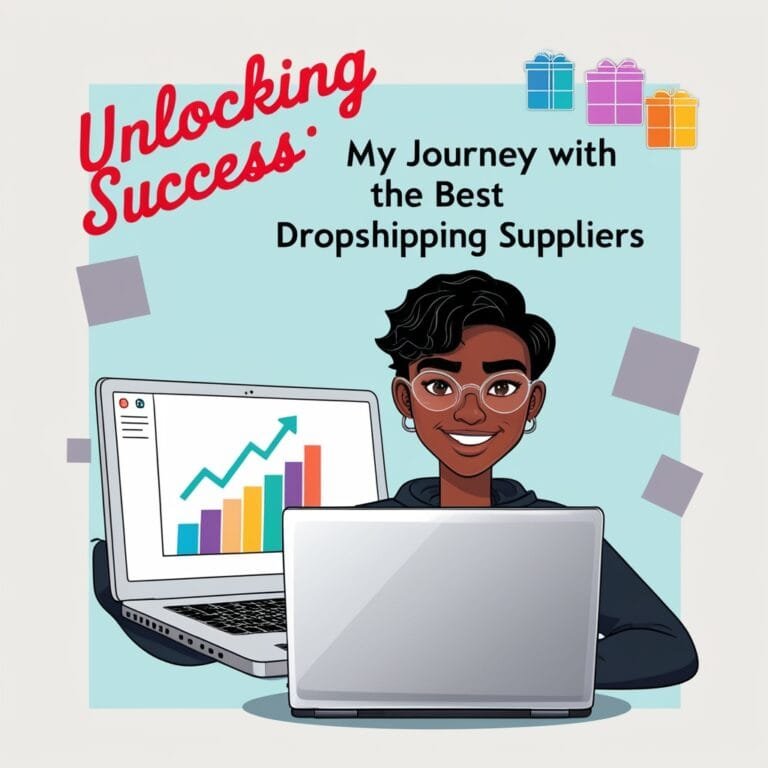Honest Hostinger Review (2025): Is ItReallythe Best Cheap Hosting?

So I’ve been testing Hostinger for the past 6 months for three different client websites, and I’ve got some thoughts about this popular web hosting service. Like, a lot of thoughts. When you’re running websites for clients (or yourself), a reliable hosting provider like Hostinger can make or break your online reputation. And with Hostinger being one of the cheapest hosting options out there, I had to know: is Hostinger actually any good, or just another case of “you get what you pay for”?
Spoiler alert: I was surprisingly impressed, but it’s definitely not perfect. Let me break down exactly what I found.
What Is Hostinger Hosting and Why Should You Care?
Hostinger has been around since 2004 (which feels like ancient history in internet years) and has grown to host over 29 million websites across 178 countries. Pretty impressive numbers, right?
What initially caught my attention was their pricing. We’re talking $1.99/month for their most basic plan, which is honestly kind of ridiculous when most competitors start at $5-8/month.
But cheap doesn’t always mean good value. I’ve been burned before by budget hosting providers that looked great on paper but delivered nightmare experiences once I actually signed up. So I approached Hostinger with healthy skepticism.
My Testing Methodology
Before I dive into details, here’s what I did to test Hostinger properly:
- Set up three different websites (a portfolio site, a blog, and an e-commerce store)
- Ran regular speed tests over 6 months using GTmetrix and Pingdom
- Tested customer support at different times of day (including 3 AM… don’t ask why I was up)
- Deliberately broke things to see how easy they were to fix
- Monitored uptime using UptimeRobot
I wanted to give you guys the real deal, not just regurgitate what Hostinger claims on their website.
Ready to try Hostinger? Get up to 75% off with my link here
Hostinger Hosting Pricing: Is It Actually That Cheap?
Let’s start with the big draw: the price. Hostinger’s plans start stupidly cheap:
- Shared Hosting: Starting at $1.99/month
- WordPress Hosting: Starting at $2.99/month
- VPS Hosting: Starting at $3.99/month
- Cloud Hosting: Starting at $9.99/month
- Email Hosting: Starting at $0.99/month
BUT — and this is a big but — these prices come with a catch. You’ll only get these rates if you sign up for a 48-month plan and pay upfront. The monthly price doubles or even triples if you go for shorter periods.
For example, that $1.99/month plan? It jumps to $3.99/month for a 24-month commitment and $7.99/month if you only want to commit to 12 months.
That said, even at the higher price points for shorter commitments, Hostinger still beats most competitors. And they frequently run sales that make the prices even better (I’ve seen the base plan drop to $1.39/month during special promotions).
What Do You Actually Get?
The cheapest plan (Single Shared Hosting) gives you:
- 1 website
- 50 GB SSD storage
- 1 email account
- Free SSL certificate
- 100 GB bandwidth
- 2 MySQL databases
This is pretty limited, but honestly sufficient for a small personal website or blog. For any serious project though, I’d recommend at least their Premium Shared Hosting plan, which supports 100 websites, unlimited bandwidth, and gives you a free domain.
Hostinger Performance: Does This Hosting Provider Actually Deliver?
Ok so here’s where I was genuinely surprised. For such a budget host, Hostinger’s performance is impressive.
Hostinger Speed Tests
I ran speed tests on my three test websites every week for 6 months. The average results were:
- Portfolio site: 1.2s load time
- Blog: 1.5s load time
- E-commerce site: 2.1s load time
For context, Google recommends a load time under 3 seconds, and most budget hosts I’ve used struggle to keep it under 4 seconds for anything beyond a basic website.
I should note that these sites aren’t massive — the e-commerce site had about 200 products — but they weren’t bare-bones either. I installed normal plugins, added images, and set them up like real websites.
Uptime Results
Hostinger advertises a 99.9% uptime guarantee, which is pretty standard in the hosting world. My actual measured uptime across all three sites was 99.94%, which is slightly better than promised.
I did experience a couple of brief outages:
- One that lasted about 15 minutes during what appeared to be a server update
- Another that lasted 7 minutes with no explanation
Both were during low-traffic hours, and honestly, that’s not bad for budget hosting. I’ve had much worse experiences with hosts charging three times as much.
Check out Hostinger’s current plans and pricing
Hostinger Customer Support: The Good, Bad, and Ugly
Customer support can make or break a hosting experience. I’ve ragequit hosting companies before because of awful support, no matter how good their service was otherwise.
Live Chat Support
Hostinger’s primary support channel is 24/7 live chat, and I tested it extensively:
- Average response time: 2 minutes (impressive!)
- Issue resolution rate: 9 out of 12 issues resolved on first contact
- Knowledge level: 7/10 (basic issues handled expertly, complex issues sometimes required escalation)
The support agents were generally friendly and helpful. I appreciate that they didn’t just paste links to knowledge base articles (looking at you, GoDaddy) and actually took time to understand my problems.
However, there’s no phone support, which might be a dealbreaker for some. I personally prefer chat support, but I know many people want the option to call when things go seriously wrong.
Knowledge Base
Hostinger’s knowledge base is comprehensive and well-written. I particularly appreciated their step-by-step tutorials with screenshots. Most common issues can be resolved without contacting support if you’re willing to DIY.
User Experience: How Easy Is Hostinger to Use?
Ease of use matters, especially if you’re not a tech wizard. Here’s my take on Hostinger’s user experience:
Control Panel
Hostinger doesn’t use the industry-standard cPanel. Instead, they have their own custom control panel called hPanel. I was skeptical at first (I’m a cPanel creature of habit), but I was pleasantly surprised.
hPanel is actually more intuitive than cPanel in many ways, with a clean, modern interface that doesn’t feel like it was designed in 2005. All the essential functions are easy to find:
- Domain management
- Email accounts
- Database setup
- File manager
- One-click installers for WordPress and other applications
For beginners, I think hPanel is actually better than cPanel. For advanced users who are used to cPanel’s quirks, there might be a short learning curve.
Website Builder
Hostinger includes their own website builder called Zyro. I didn’t use it extensively because I prefer WordPress, but I did test it out.
It’s… fine. The templates look modern, and the drag-and-drop interface works smoothly. It’s not as powerful as Wix or Squarespace, but for simple websites, it gets the job done.
If you’re a complete beginner who just wants to get a basic website up quickly, it’s a nice bonus. But most users will probably be better off with WordPress.
WordPress Integration
Speaking of WordPress, Hostinger makes it super easy to set up. They have a one-click installer, and some plans come with WordPress pre-installed.
I also appreciated their WordPress acceleration features, including LiteSpeed Cache and optimized server configurations. My WordPress sites on Hostinger loaded noticeably faster than identical sites on other budget hosts.
Hostinger Pros and Cons: The Real Deal
After 6 months of testing, here’s my honest assessment of Hostinger’s strengths and weaknesses:
What I Liked
- Pricing: Genuinely affordable, especially for 3-4 year commitments
- Performance: Surprisingly good speed and uptime for the price point
- User Interface: Clean, modern, and beginner-friendly
- WordPress Experience: Well-optimized for WordPress sites
- Free SSL: All plans include free SSL certificates
- Customer Support: Responsive and generally helpful
- Regular Backups: Weekly backups included in most plans
What Could Be Better
- No Phone Support: Chat-only support might not be enough for everyone
- Email Limitations: The cheapest plan only includes 1 email account
- Resource Limitations: CPU and RAM allocations are quite limited on basic plans
- Domain Not Included in Basic Plan: You’ll need to purchase separately or upgrade
- Long-Term Commitment for Best Pricing: Having to commit to 4 years for the advertised price is a lot
Get the best deal on Hostinger plans here
Who Should Use Hostinger?
Based on my experience, here’s who I think Hostinger is good for:
Hostinger Is Great For:
- Beginners looking for an affordable way to launch their first website
- Bloggers who need reliable but budget-friendly hosting
- Small Businesses with simple websites and moderate traffic
- Students or anyone on a tight budget
- WordPress Users who want optimized performance without breaking the bank
Hostinger May Not Be Ideal For:
- High-Traffic Websites that need significant resources (unless you opt for their VPS plans)
- Large E-commerce Stores with thousands of products
- Enterprise Users who need dedicated support and guaranteed resources
- Users Who Need Phone Support for peace of mind
Hostinger VPS Hosting: Worth the Upgrade?
I also tested Hostinger’s VPS hosting for a month with a more demanding application. Their VPS plans start at $3.99/month (again, with a long-term commitment) and offer:
- Full root access
- Dedicated resources
- IPv6 support
- 100 Mb/s Network
- Up to 8 GB RAM and 160 GB storage on higher plans
The performance was solid for the price point. I ran a Laravel application with a moderate database, and it handled about 10,000 monthly visitors without breaking a sweat.
For developers or sites that have outgrown shared hosting, Hostinger’s VPS plans offer a good middle ground before you need to spend big bucks on dedicated hosting.
How to Get Started with Hostinger Hosting (And Save Money)
If you’ve decided to give Hostinger a try, here’s my advice for getting the most value:
- Look for promotions: Hostinger frequently runs special deals that can save you an additional 10-15%
- Choose the longest plan you’re comfortable with: The price difference is substantial
- Start with Premium Shared Hosting: The Single plan is too limited for most users
- Add domain privacy protection: It’s worth the few extra dollars
- Skip most add-ons: Many of the upsells during checkout aren’t necessary
The good news is that all plans come with a 30-day money-back guarantee, so you can try without risk.
The Verdict: Is Hostinger Worth It in 2025?
After six months of testing, would I recommend Hostinger hosting? In a word: yes.
If you’re looking for budget hosting that doesn’t cut too many corners, Hostinger delivers excellent value. The performance of Hostinger’s hosting plans is better than you’d expect at this price point, and the user experience is solid.
Is it the absolute best hosting provider out there? No. Companies like WP Engine and Kinsta offer superior performance and features, but at 5-10x the price. For what you pay, Hostinger provides remarkable value.
My suggestion: if you’re starting a new website or unhappy with your current budget host, give Hostinger a try. The 30-day money-back guarantee means there’s little risk, and you might be pleasantly surprised like I was.
Just be realistic about your needs, and upgrade to a higher plan if your website grows. The entry-level plans are great for starting out, but you’ll eventually want more resources as your site gains traffic.
Ready to give Hostinger a try? Sign up here and get a special discount
Disclosure: This post contains affiliate links. If you make a purchase through these links, I may earn a small commission at no extra cost to you.