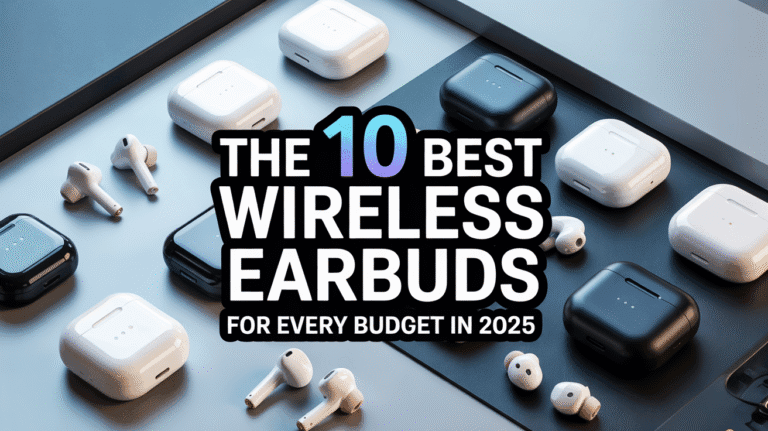The Complete Guide to Securing Your Devices Before International Travel

Essential cybersecurity tips for travelers in 2026
Introduction
Hey there, fellow adventurer! Planning an international trip? That’s awesome—nothing beats exploring new cultures, cuisines, or just soaking in a change of scenery. But before you pack your bags and dream of far-off places, let’s talk about something super important: keeping your devices secure. Your phone, laptop, and tablet are probably loaded with personal info, photos, and maybe even work stuff. Trust me, you don’t want to deal with a hacked account or a stolen device while you’re halfway across the globe.
I learned this the hard way on my first overseas trip. I was so excited that I didn’t think twice about connecting to a random café Wi-Fi in Paris. Spoiler alert: not my brightest moment. Nothing terrible happened, but it was a wake-up call about how vulnerable our devices can be when we’re traveling. So, grab a coffee, and let’s chat about how to lock down your gadgets before you jet off. In this guide, I’ll share what I’ve learned from my own travel experiences about securing your digital life abroad.
Why Device Security is a Big Deal When Traveling
Picture this: you’re at a bustling airport, sipping overpriced coffee, and you hop onto the free Wi-Fi to check your email. Sounds harmless, right? Well, not quite. Public Wi-Fi networks are like candy for hackers—they’re often unsecured, making it easy for someone to snoop on your data. And when you’re in a foreign country, things get trickier. Some places have stricter internet monitoring or weaker privacy laws, which could put your online activities at risk.
Then there’s the physical side of things. Ever left your phone on a café table while you grabbed a napkin? Or had your bag swiped in a crowded market? It happens, and it’s a bummer. Securing your devices isn’t just about digital threats—it’s also about protecting your data if your gadget goes missing. So, how do we make sure our devices stay safe? Let’s break it down.
Top Tips to Secure Your Devices
Here’s a rundown of practical steps to keep your devices locked down. I’ve thrown in some personal tips from my own travels, plus a few tricks to make your life easier.
1. Get a VPN (My Top Pick)
If there’s one thing you do before traveling, get a VPN. A Virtual Private Network encrypts your internet connection, so even if you’re on sketchy public Wi-Fi, your data stays private. It’s like putting your internet traffic in a secret tunnel that only you can access. Cool, right?
I’ve been using NordVPN for years, and it’s a lifesaver. It uses A-256 encryption, which is basically military-grade protection for your data. Plus, it has this neat feature called Threat Protection that blocks malicious websites, phishing scams, and annoying ads. I once clicked on a dodgy link while traveling, and NordVPN’s alert saved me from potential trouble. Phew!
Another reason I love NordVPN? You can secure up to ten devices with one account. So, whether you’re traveling with your phone, laptop, or even a tablet, you’re covered. They also have a Dark Web Monitor that alerts you if your email or other info pops up on shady sites. Super handy for peace of mind.
Pro tip: Download the VPN app and set it up before you leave. Test it at home to make sure it’s working. Nothing’s worse than landing in a new country and realizing you can’t connect.
2. Update Your Software and Apps
Okay, I know updating your phone or laptop can feel like a chore, especially when you’re busy packing. But software updates are critical. They often include security patches that fix vulnerabilities hackers love to exploit. Think of it like locking your digital doors before you leave.
Before my last trip, I spent an hour updating my phone, laptop, and apps. Was it fun? Nope. Did it give me peace of mind? Absolutely. So, take a moment to check for updates on your operating system, browser, and apps. It’s a small step that makes a big difference.
And while we’re on the topic of security, did you know that hackers also target smart home devices?
3. Enable Two-Factor Authentication (2FA)
Ever wondered how hackers get into accounts even with a password? Sometimes, passwords just aren’t enough. That’s where two-factor authentication (2FA) comes in. It adds an extra step, like entering a code sent to your phone, to verify it’s really you.
Enable 2FA on all your important accounts—email, social media, banking, you name it. Most services make it easy to set up, and it’s a game-changer for security. I once had a scare when someone tried to log into my email abroad, but 2FA stopped them cold. Set it up, and thank me later!
Best practice: Use an authenticator app like Google Authenticator or Authy instead of SMS. Why? Because SIM swapping attacks can intercept text messages. Apps are much more secure.
4. Back Up Your Data
Imagine losing your phone in a foreign city. Heart-stopping, right? Now imagine losing all your photos, contacts, and files with it. To avoid that nightmare, back up your data before you go.
Cloud services like Google Drive, iCloud, or Dropbox are perfect for this. I always make sure my photos are automatically backing up to the cloud before I travel. That way, even if my phone goes for a swim in the ocean, my memories are safe.
Looking for more security tips? Our article on protecting your digital identity has additional advice.
5. Be Cautious with Public Wi-Fi
Public Wi-Fi is convenient, but it’s also risky. Here’s the thing: hackers can set up fake Wi-Fi hotspots with names like “Free Wi-Fi” or “Airport Wi-Fi” to trick travelers into connecting. Once you’re on their network, they can intercept your data, steal passwords, and even install malware on your device.
My rules for public Wi-Fi: avoid accessing sensitive accounts like banking on public networks, never enter credit card info while on public Wi-Fi, and if you must use public Wi-Fi, always use your VPN.
6. Use Strong Passwords
It sounds obvious, but using strong, unique passwords for each account is crucial. Here’s a scary fact: the average person has over 100 online accounts. Reusing passwords is like using the same key for your house, car, and safe. If one gets stolen, everything is compromised.
Consider using a password manager to generate and store complex passwords securely. I use NordPass, and it’s been a game-changer. I literally don’t know any of my passwords anymore—and that’s a good thing!
For more tips, visit our cybersecurity resource center.
7. Install Antivirus Software
While modern operating systems have decent built-in security, having dedicated antivirus software adds an extra layer of protection. Look for reputable options that offer real-time scanning and regular updates.
Some good options include NordVPN’s Threat Protection, Bitdefender, Norton, and McAfee. Just make sure whatever you choose is from a reputable source. Fake antivirus software is actually a common way hackers distribute malware!
8. Disable Auto-Connect Features
Automatic Wi-Fi and Bluetooth connections can connect your device to malicious networks without your knowledge. This is one feature I always disable before traveling.
Turn off auto-connect to open Wi-Fi networks, Bluetooth auto-pairing, and AirDrop from unknown sources. Instead, manually connect only to trusted, password-protected networks. It takes an extra few seconds, but it’s worth the peace of mind.
9. Encrypt Sensitive Data
If you’re carrying sensitive work documents or personal information, consider encrypting your hard drive or using encrypted storage solutions. This ensures that even if your device is stolen, the data remains inaccessible.
Most operating systems have built-in encryption: Windows has BitLocker, macOS has FileVault, and Linux has LUKS. Enable this before you travel.
10. Watch Out for Physical Security
Don’t forget the basics: keep your devices in secure bags, use locks on laptops, and be aware of your surroundings. Physical security is just as important as digital protection.
Some tips from my travels: use a laptop lock when working in coffee shops, keep your phone in a zipped pocket (not in your hand), never leave your devices unattended at the beach or pool, and consider using a privacy screen in public places.
Travel-specific tip: Some security experts recommend traveling with a dedicated, “clean” device containing minimal personal data. This way, if your device is compromised or confiscated, your exposure is limited.
What About Charging Your Devices?
Ah, the dreaded low battery warning while traveling. We’ve all been there. But be careful where you charge up! “Juice jacking” is a real threat where hackers compromise public USB charging stations to install malware or steal data from connected devices.
Protect yourself by using your own AC power adapter instead of public USB ports, carrying a portable power bank for emergency charging, and using USB data blockers that allow charging only without data transfer. I always travel with a portable charger—it’s one of those things I never leave home without!
Conclusion
Securing your devices before international travel doesn’t require technical expertise or excessive time. By following these straightforward measures—using a VPN, enabling 2FA, updating software, backing up data, being cautious with public Wi-Fi, and watching your physical security—you’ll significantly reduce your vulnerability to digital threats while abroad.
The minimal effort required to implement these security measures is negligible compared to the potential consequences of a security breach. Just like you lock your house before leaving, lock down your digital life before traveling. Protect your digital life as diligently as you protect your physical belongings during travel. Your future self will thank you!
Safe travels, and stay secure!
Have questions about device security while traveling? Drop them in the comments below!
Frequently Asked Questions
Should I use a VPN when traveling internationally?
Yes, a VPN is essential for securing your internet connection on public WiFi networks abroad. It encrypts your data and protects against hackers.
Should I leave my laptop at home?
Only bring devices you truly need. Consider traveling with a dedicated, clean device containing minimal personal data.
How do I protect my phone from theft?
Enable Find My Device, use strong passcodes, and keep phones in secure pockets in public areas.
Is public WiFi safe to use?
Avoid public WiFi for sensitive activities. Use VPN if you must connect to public networks.
How long before travel should I prepare my devices?
Start preparing your devices at least 2-3 days before travel to allow time for updates and troubleshooting.
What is juice jacking?
Juice jacking is when hackers compromise public USB charging stations to install malware or steal data. Always use your own charger or a USB data blocker.
Do I really need antivirus software?
While modern OS have decent security, dedicated antivirus adds an extra layer of protection, especially when traveling.
Disclosure: This article contains affiliate links. If you purchase through these links, we may earn a commission at no extra cost to you.
Key Citations
NordVPN: Secure Your Devices with a VPN
Disclosure: This post contains affiliate links. If you make a purchase through these links, I may earn a small commission at no extra cost to you.