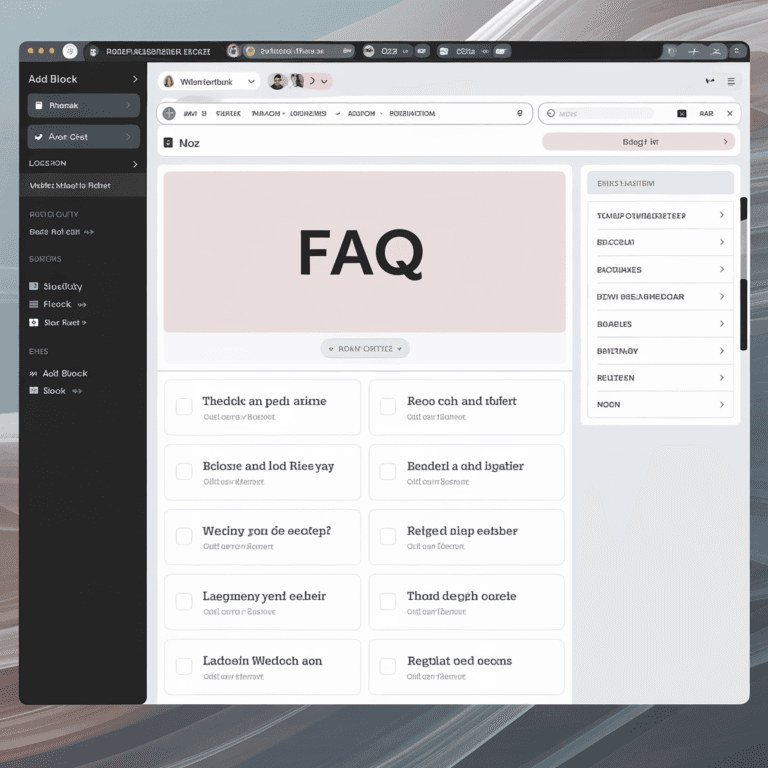Essential On-Page Optimization Guide for Better Rankings

Welcome to the world of on-page optimization. This guide will teach you key techniques to boost your website’s search engine ranking. It’s perfect for both newbies in SEO copywriting and those looking to improve their skills in content optimization.
On-page optimization focuses on making your website’s elements better. It’s not just about keywords. It also includes making your site user-friendly and technically sound. Google likes websites that use exact match keywords in their title tags.
Also, a keyword-rich meta description is important for getting more clicks. Even though some studies say keyword tags don’t directly affect rankings, unique and relevant meta descriptions are crucial. They should be under 160 characters.
Good on-page SEO can bring more visitors and build trust in your brand. It makes sure your content meets your audience’s needs. Optimizing your content is the first step in all your SEO efforts. Let’s explore the key points to help you rank better!
Understanding the Basics of On-Page Optimization
On-page optimization is key to making your website more visible in search results. It focuses on making your content appealing to both users and search engines. Unlike off-page SEO, which builds backlinks, on-page SEO deals with what you can control on your site.
What Is On-Page Optimization?
On-page optimization improves how well a webpage performs. It includes content quality, title tags, headers, URLs, and HTML elements. Optimizing these aspects helps your site rank better in search engines and offers a good user experience. Visuals, like
It’s important to do a good job with on-page SEO. Google looks at both on-page and off-page factors when ranking websites.
Why It Matters for SEO
Good on-page SEO can really boost your website’s performance and visibility. Things like optimized title tags and meta descriptions help search engines understand your content. This makes your site show up better in search results.
Using keywords wisely in your title, headers, and URLs also helps. Websites that are easy to use and load quickly tend to rank higher. This is because they keep users happy and engaged.
To learn more about on-page SEO, check out this resource. It goes into detail about the best strategies.
| Element | Importance |
|---|---|
| Title Tags | Critical for search engines and users to understand page content. |
| Meta Descriptions | Influences click-through rates by summarizing page content. |
| Image Alt Text | Improves accessibility and provides context to search engines. |
| Headers (H1-H6) | Helps structure content and indicates relevance to search engines. |
| URLs | SEO-friendly URLs enhance user experience and readability. |
| Internal Links | Assists in site navigation and helps distribute page authority. |
Key Elements of On-Page SEO
On-page SEO includes many important parts that can greatly affect your site’s visibility. By improving these areas, you make your site better for users and search engines. Let’s explore some key elements, starting with title tags.
Title Tags and Their Importance
Title tags tell users what your webpage is about. They’re the first thing people see in search results. Using the right keywords in your title tags helps both search engines and visitors understand your content.
It also helps get more clicks. Try to keep your title tags short, under 60 characters. This ensures they look good on all devices.
Meta Descriptions: Crafting Click-Worthy Summaries
Meta descriptions are brief summaries of your page’s content. A good meta description can make users choose your link over others. Including important keywords in your meta descriptions helps both users and search engines.
Keep your meta descriptions short, between 150-160 characters. This helps them show up better in search results. For more tips on boosting your website traffic, check out this resource.
Header Tags: Organizing Content Hierarchically
Header tags, like H1, H2, and H3, are key for organizing your content. They make your text easy to read and understand for both users and search engines. Using header tags correctly can improve your content’s readability and SEO.
Make sure your H1 tag is the main topic. Use H2 and H3 tags for subtopics and supporting details.
URL Structure: Making It SEO-Friendly
A good URL structure is important for SEO. Your URLs should be clear, under 100 characters, and include the right keywords. This helps search engines understand your page better.
Avoid unnecessary words and keep your URL structure simple. A clean URL structure helps with SEO and makes your site easier to navigate.
Utilizing Keywords Effectively
Learning how to use keywords well can really boost your SEO. It starts with finding the right keywords through research. This way, you can make your content more appealing to your audience, helping you rank better on search engines.
Keyword Research: Finding the Right Terms
Keyword research is about finding terms that match what your audience wants. Tools like Google Keyword Planner or Ahrefs help you see how often people search for certain words. They also show how hard it is to rank for those words.
Long-tail keywords can bring in more focused traffic with less competition. This often means more people are likely to take action on your site. Also, using location-based keywords can help local businesses attract more local customers.
Keyword Placement: Where to Include Them
After finding your keywords, it’s important to know where to put them. Put your main keyword in the first 100 words to tell search engines what your page is about. Keep your keyword use around 1-2% to avoid making your content hard to read.
Remember to use your keywords in your titles and meta descriptions. This can really help people click on your page from search results.
| Keyword Strategy | Description | Benefits |
|---|---|---|
| Long-Tail Keywords | Specific phrases with lower search volume but less competition. | Attracts qualified traffic leading to higher conversions. |
| Primary Keyword in H1 | Using the main keyword in your H1 tag. | Enhances content structure and signals relevance. |
| Keyword Density | Maintaining keyword usage between 1-2% in content. | Balances optimization while promoting readability. |
| Image SEO | Optimizing image file names and alt text. | Improves search engine understanding and ranking of images. |
Creating High-Quality Content
A strong online presence starts with great content. In today’s digital world, making original content that speaks to your audience is key. Google favors sites with well-researched, informative, and engaging content. This part explains why original content is important and how visuals can improve your site.
Importance of Original Content
“Content is king” is a mantra for SEO success. High-quality content draws in visitors and keeps them interested. When people find useful content, they spend more time on your site and come back. This shows search engines your page is worth ranking higher.
Creating original content helps you avoid penalties for copied material. It meets user needs and shows your expertise in your field. Using keywords naturally can help you show up more in search results. But, don’t overdo it to avoid harming your site’s reputation.
Using Visuals to Enhance User Experience
Visuals are key to a better user experience. Using well-optimized images makes your content look good and helps with SEO. Studies show that images with good titles, alt tags, and filenames help with both accessibility and search rankings.
Adding infographics, charts, and videos makes complex info easier to understand. They keep users interested and lower bounce rates. By focusing on quality content and image optimization, you boost your SEO.
| Content Quality Features | Impact on SEO |
|---|---|
| Original Content | Reduces penalties; enhances authority. |
| Well-Researched Material | Improves visibility and rankings. |
| Effective Image Usage | Enhances user experience and engagement. |
| Keyword Optimization | Boosts relevance without stuffing. |
Leveraging Internal and External Links
Linking strategies are key for good on-page SEO. They help users move around your site and show search engines your content’s value. Knowing how internal and external links work can boost your site’s ranking and user experience.
The Role of Internal Linking
Internal linking does a lot. It helps users find more content and lets search engines find new pages. A good internal linking plan can make your site more visible in search results. Here are some benefits:
- It makes your site easier to navigate and more engaging for users.
- It spreads link authority across your site.
- It tells search engines your content is relevant.
- It makes your site’s structure clearer, helping users explore more.
SEMrush says good internal linking uses short, relevant, and optimized anchor text. Connect related blog posts and pages to create a network. This keeps visitors on your site longer, improving their experience.
Building Credible External Links
External links, or backlinks, are key for credibility. Linking to trusted sources shows search engines your content is well-researched. This can help your site rank better.
Here are some link building tips:
- Work with reputable industry leaders and content creators.
- Use analytics to see which external links engage users.
- Build relationships for guest blogging, getting backlinks in return.
Using both internal and external links improves your site’s authority and user experience. Strategically placing these links can lead to longer visits and happier users.
| Type of Links | Purpose | Benefits |
|---|---|---|
| Internal Links | Guide users and search engines within your site | Improved navigation, reduced bounce rates, distributed link authority |
| External Links | Connect your content with reputable sources | Enhanced credibility, improved rankings, valuable user insights |
Link building, through internal or external links, is crucial for a strong SEO strategy. Use these methods wisely to improve your site’s structure and search rankings.
Enhancing User Experience (UX)
Improving user experience is key for online businesses to succeed. Page load speed and mobile responsiveness are crucial. When these are optimized, you make your site more engaging. This encourages users to spend more time and interact with your content.
Page Load Speed: Keeping Users Engaged
Almost 50% of users won’t wait more than two seconds for a site to load. This shows how important page load speed is. Slow sites lead to high bounce rates and poor engagement.
SEO rankings also suffer. Tools like Google PageSpeed Insights help improve your site’s speed. This boosts user experience greatly.
Mobile Responsiveness: Reaching All Users
Mobile device use is growing fast. Businesses must focus on mobile responsiveness. A site that works well on all devices improves user experience and meets search engine standards.
Search engines now value mobile responsiveness. Users prefer sites that respect their privacy and offer a great experience on any device.

| Aspect | Impact on UX | Impact on SEO |
|---|---|---|
| Page Load Speed | High bounce rates; lower engagement | Lower search rankings |
| Mobile Responsiveness | Improved user satisfaction; increased conversions | Higher rankings in mobile searches |
| Navigation | Easy access to content; reduced frustration | Better indexing by search engines |
| Privacy Policies | Increased user trust and interaction | Encourages return visits |
In conclusion, page load speed and mobile responsiveness are crucial for a good user experience. They keep users engaged and boost your site’s SEO rankings.
Implementing Schema Markup
Schema markup is key for boosting your website’s search visibility. It gives search engines like Google a clear view of your content. This can lead to rich snippets in search results, which can increase your site’s click-through rates.
Using schema markup gives you an edge over competitors who don’t use it. Let’s explore how it works.
What Is Schema Markup?
Schema markup is a way to add structured data to your website. It helps search engines understand your content better. You can use JSON-LD, Microdata, or RDFa to add schema markup.
JSON-LD is the most popular choice because it’s simple and clean. It’s easier for most websites to use.
Benefits of Using Schema for SEO
Using schema markup on your website offers many benefits:
| Benefit | Description |
|---|---|
| Enhanced Visibility | Schema markup can make your page stand out in search results, drawing more attention. |
| Higher Click-Through Rates | Rich snippets can make people more likely to click on your listings. |
| Competitive Advantage | Many sites don’t use schema markup, giving you an advantage if you do. |
| Knowledge Panels | Organizational or local business markup can create knowledge panels for better branding. |
| Improved User Engagement | Structured data makes it easier for users to find what they need quickly. |
Make sure to test your schema markup with Google’s Rich Results Test. As a new entrepreneur, using schema can really boost your site’s performance and trustworthiness.
The Role of User Engagement Metrics
User engagement metrics give us insights into how well our websites connect with people. They help us understand what works and what doesn’t. This knowledge is key to making our content better and improving our SEO.
Two important metrics are bounce rate and dwell time. They tell us a lot about how users interact with our site.
Bounce Rate and Its Impact
Bounce rate shows how many visitors leave after seeing just one page. A high bounce rate means our content might not meet user needs. It’s a sign that our on-page SEO could use some work.
| Engagement Metric | Interpretation |
|---|---|
| Bounce Rate | Higher rates suggest content might not be engaging enough. |
| Average Session Duration | Longer times can signify valuable content. |
| Pages Per Session | More pages indicate that users find the site interesting. |
Dwell Time: What You Need to Know
Dwell time shows how long visitors stay on our page before returning to search results. Longer dwell times mean our content is engaging and valuable. Adding visuals or multimedia can grab attention and keep visitors longer.
Improving readability also helps keep users engaged. It makes our content easier to understand and enjoy.

Regularly Updating Content
Keeping your website fresh is key to attracting more visitors and boosting your search rankings. I suggest updating your content regularly. This tells search engines your site is alive and meets current user needs. Fresh content tends to rank higher than outdated stuff.
This is vital, as search intent changes over time.
Timeliness of Content for Better Rankings
Watching your site’s performance and planning updates can boost your SEO. Tools like Ahrefs or Google Search Console help track your rankings. If rankings drop or stay the same, it’s time to update your content.
Make updates based on insights, not just a schedule.
Revamping Old Content for New Life
Updating old content can lead to big wins. For example, a post became the top result after an update. To keep content fresh, understand what users want and industry trends. When search intent changes, update your content to stay relevant.
Use tools like Clearscope to keep your content quality high. If rankings aren’t improving, update your content. Focus on trending topics and what your audience likes. Refreshing your content keeps it current and boosts your site’s visibility.
| Update Frequency | Content Type | Tools to Use | Expected Outcome |
|---|---|---|---|
| Monthly | Statistical Reports | Ahrefs, Google Search Console | Identify ranking drops |
| Every 3-6 months | Blog Posts | Clearscope | Maintain SEO scores |
| As Needed | High-traffic Pages | SEO Analytics Tools | Improve search visibility |
Tools for On-Page Optimization
Getting the right tools for on-page optimization can really boost your work. Many SEO tools help analyze your website’s performance. They make your strategy more effective. Semrush, Ahrefs, and Moz are top choices for keyword tracking and SEO health.
For beginners, free tools like Google Search Console and Keyword Surfer are great. They offer basic keyword analysis without costing a dime.
SEO Tools to Consider
Choosing the right SEO tools is key for better site visibility. GTmetrix, starting at $4.25 a month, is great for page speed. Gumlet offers a 30-day free trial for image optimization at $49 a month.
Crazy Egg provides heatmaps for user engagement at the same price. These tools make tracking easier and show where you can improve.
Analytics for Tracking Performance
Analytics are vital for seeing how your strategies are doing. Hotjar, starting at $32 a month, offers insights into user behavior. It’s free for a limited time.
By regularly checking your site’s performance, you can spot trends. This helps you refine your strategy over time. You’ll see your site’s effectiveness and SEO results improve.
Disclosure: This post contains affiliate links. If you make a purchase through these links, I may earn a small commission at no extra cost to you.