What is Airtable? A Comprehensive Guide
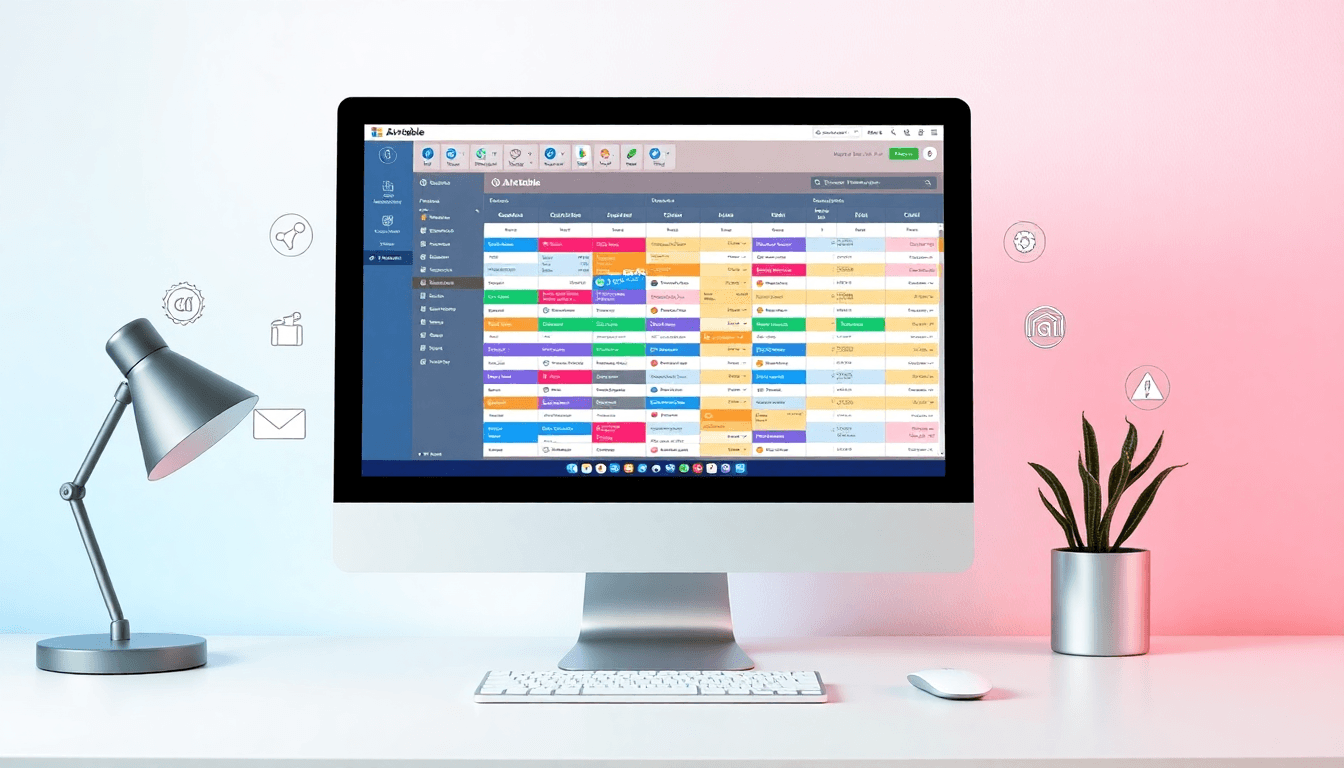
Have you ever found yourself drowning in spreadsheets, switching between a dozen different apps just to keep track of your projects? That was me back in 2018, juggling content calendars in Excel, project timelines in Asana, and client information in yet another tool. Then I discovered Airtable, and honestly, it changed my entire workflow in ways I never expected.
If you’ve been hearing about Airtable but aren’t quite sure what makes it special or how it could fit into your life, you’re in exactly the right place. After using it daily for everything from content planning to CRM to even planning my kitchen renovation (yes, really!), I’ve got plenty of insights to share about this powerful but surprisingly user-friendly tool.
Try Airtable with this special invite link and get started today!
What Exactly Is Airtable?
At its core, Airtable is what happens when a spreadsheet and a database have a really beautiful baby. It combines the familiar grid interface that most of us are comfortable with, but adds the relational power of a database without requiring you to learn SQL or other technical skills.
Think of it this way: if Excel and a sophisticated database had a child that was raised by UX designers obsessed with making powerful tools accessible to everyone — you’d get Airtable.
The platform allows you to organize anything, with anyone, from anywhere. Whether you’re tracking inventory, managing editorial calendars, planning events, or organizing a CRM, Airtable provides the flexibility to structure your information exactly how you need it.
The Building Blocks: Airtable Terminology
Before diving deeper, let’s get familiar with the basic terminology:
- Bases: These are your projects or databases
- Tables: Similar to worksheets in Excel, containing specific types of information
- Records: These are your rows (like a single customer, product, or article)
- Fields: These are your columns, but with far more capabilities than a traditional spreadsheet
- Views: Different ways to visualize and interact with the same data
What makes Airtable special is how these elements work together to create a system that’s both powerful and remarkably intuitive. I showed it to my mom (who still double-clicks on web links), and even she got the hang of it after a quick demo.
Ready to transform your workflow? Sign up for Airtable here!
Why Airtable Outshines Traditional Tools
After years of bouncing between different productivity apps, what made Airtable stick for me was its unique combination of flexibility and power. Here’s how it compares to other common tools:
Airtable vs. Traditional Spreadsheets
Excel and Google Sheets are fantastic for calculations and basic data organization, but they quickly become unwieldy when used for anything more complex. Airtable offers:
- Rich field types: Instead of just text and numbers, you get attachments, long text notes, checkboxes, ratings, barcodes, and 15+ other specialized field types
- Relational data: Link records between tables to create powerful connections impossible in flat spreadsheets
- Multiple views: See the same data as a grid, calendar, kanban board, gallery, or form
- Real-time collaboration: Work simultaneously without version control nightmares
- Attachments: Store files directly in your database rather than just links
I used to maintain our company’s content calendar in a spreadsheet that was, frankly, a nightmare. We’d have one column with links to Google Docs drafts, another with links to image assets, and yet another linking to performance metrics. In Airtable, all of these are attached directly to each content piece, along with assignment information, status updates, and publication scheduling—all in one place.
Airtable vs. Project Management Tools
While tools like Asana, Trello, and Monday.com offer structured project management, they lock you into their specific way of working. Airtable’s advantage is flexibility:
- Customizable workflow: Build exactly the system you need, not what the software dictates
- Multiple project methodologies: Support for kanban, Gantt, calendar, or completely custom approaches
- Integrated data: Combine project management with other functions like CRM or inventory
- Scalable complexity: Start simple and add sophistication as your needs evolve
My marketing team found that most project tools couldn’t handle our unique mix of campaign planning, content production, and asset management—we always ended up needing multiple platforms. With Airtable, we built a custom workspace that handles our entire marketing operation in one place.
Experience the flexibility of Airtable for yourself!
Getting Started with Airtable: The Basics
Enough background—let’s talk about how to actually start using this tool! Getting up and running with Airtable is surprisingly straightforward, even if the concept of a “database” sounds intimidating.
Creating Your First Base
You have two options when creating a new Airtable base:
- Start from scratch: Build custom tables and fields to match your exact needs
- Use a template: Choose from 100+ pre-built templates covering everything from project management to event planning
For beginners, I strongly recommend starting with a template. They’re expertly designed and give you a practical education in what’s possible with Airtable. My first base was their content calendar template, which I then customized as I learned more about the platform.
Understanding Airtable’s Superpowered Fields
The real magic of Airtable comes from its diverse field types. Some of the most useful ones include:
- Single line text: For names, titles, and other short text
- Long text: For descriptions, notes, and other extended content
- Attachment: Store files, images, and documents directly in your base
- Link to another record: Create relationships between different tables
- Lookup: Automatically pull information from linked records
- Formula: Calculate values based on other fields (similar to Excel formulas)
- Rollup: Summarize information from linked records (counts, sums, etc.)
- Select: Single-select dropdown of predefined options
- Multi-select: Choose multiple options from a predefined list
I remember being absolutely blown away when I first used the “Link to another record” field. I created separate tables for blog posts and team members, then linked them together. Suddenly I could see all posts by a specific writer with a single click, or quickly access writer details while reviewing content. That kind of relational power is what truly separates Airtable from basic spreadsheets.
Views: The Secret to Team Adoption
One feature that helped Airtable become a team favorite was its multiple views. Different team members can look at the same data in completely different ways:
- Grid view: Your familiar spreadsheet layout
- Calendar view: Perfect for deadline-driven work
- Kanban view: Cards organized in columns (like Trello)
- Gallery view: Visual grid with large previews (great for visual assets)
- Form view: Custom forms to add new records
- Gantt view: Timeline visualization for project planning (available in paid plans)
In our marketing team, writers prefer the kanban view to track content status, our designer uses the gallery view to quickly see what needs graphics, and I use the calendar view for publication scheduling. Same data, just organized to match each person’s workflow.
Join over 300,000 organizations already using Airtable!
Advanced Airtable Features That Streamline Work
Once you’ve mastered the basics, Airtable offers more advanced capabilities that can dramatically increase your productivity.
Automations: Your 24/7 Digital Assistant
Airtable’s automation features have saved me countless hours of repetitive work. You can create trigger-action pairs that run automatically, such as:
- Send a Slack notification when a project status changes
- Create calendar events for publishing dates
- Email team members when they’re assigned new tasks
- Update record fields based on changes in other fields
I’ve created automations that notify our design team when content is ready for graphics, automatically move tasks through our workflow based on status changes, and send weekly summary emails of upcoming deadlines. It’s like having a digital assistant that never sleeps.
Blocks: Add Even More Functionality
Blocks (available on higher-tier plans) extend Airtable’s capabilities with specialized functions:
- Chart block: Create visualizations of your data
- Page designer: Design printable layouts from your records
- Gantt block: Visualize project timelines and dependencies
- Map block: Plot your location data geographically
- Time tracking: Track hours spent on different projects
When planning our quarterly marketing campaigns, the Chart block lets us visualize our content distribution across different channels and topics, helping us identify gaps and opportunities we might otherwise miss.
Interface Designer: Create Custom Experiences
One of Airtable’s newer features, Interface Designer, allows you to build custom interfaces for different users or processes:
- Simplified data entry screens
- Executive dashboards showing key metrics
- Client-facing portals with limited access
- Process-specific workflows
We created a custom interface for our sales team that gives them just the client information they need without overwhelming them with our full marketing database. It’s dramatically increased adoption compared to our previous system.
Take your productivity to the next level with Airtable!
Real-World Airtable Use Cases
The best way to understand Airtable’s potential is to see how it’s being used in practice. Here are some common use cases I’ve either implemented myself or seen used effectively:
Content Calendar and Asset Management
This was my first Airtable project and remains one of the most common uses. A content calendar in Airtable typically includes:
- Tables for content pieces, team members, and distribution channels
- Fields for status, publish date, topic, keywords, etc.
- Attachments for drafts, images, and other assets
- Calendar view for editorial planning
- Kanban view for workflow management
The ability to attach drafts, images, and briefs directly to the content record eliminates the endless “where is the latest version?” emails that used to plague our team. Everything related to a piece of content lives in one place.
Customer Relationship Management (CRM)
While not as full-featured as dedicated CRM tools like Salesforce, Airtable makes an excellent lightweight CRM, especially for small businesses. A typical setup includes:
- Tables for companies, contacts, deals, and activities
- Linked records connecting contacts to companies
- Pipeline view (kanban) for deal stages
- Automations for follow-up reminders
- Forms for capturing new leads
For startups and small businesses not ready to invest in enterprise CRM software, Airtable provides about 80% of the functionality at a fraction of the cost and complexity.
Project Management
Airtable excels at project management, particularly for teams with unique workflows. A basic project management setup might include:
- Tables for projects, tasks, and team members
- Fields for due dates, priorities, status, and time estimates
- Calendar view for deadline management
- Gantt view for timeline visualization
- Automations for task assignments and status updates
What I love about Airtable for project management is how easily it adapts to different methodologies. Whether you’re running Agile sprints, using Kanban, or following a traditional waterfall approach, Airtable can be configured to support your workflow.
Ready to organize your projects in Airtable? Sign up here!
Airtable Pro Tips from Years of Daily Use
After using Airtable for nearly everything in my professional and personal life, I’ve developed some favorite tricks that help get the most out of the platform.
Formula Field Magic
Don’t underestimate formula fields! They can do so much more than basic calculations:
- Create conditional formatting based on record status
- Build URL strings that link directly to external tools
- Combine information from multiple fields into a readable format
- Calculate date differences (days until deadline, days overdue, etc.)
I use a formula field in our content calendar that automatically generates a properly formatted SEO title based on our content topic, keywords, and content type. It saves time and ensures consistency across our content.
Master Views for Different Contexts
Create specialized views for different purposes:
- Personal views showing only items assigned to you
- Deadline views sorting by upcoming due dates
- Status views grouping items by their current stage
- Archive views for completed items you may need to reference
- Client-specific views filtered to show only relevant information
I have a personal “My Urgent Tasks” view that shows only items assigned to me with deadlines in the next week, sorted by priority. It gives me a clear picture of what needs immediate attention without getting overwhelmed by the entire project.
Consistent Naming Conventions
This might sound simple, but establishing consistent naming conventions makes a huge difference as your bases grow:
- Use clear, descriptive table names
- Keep field names consistent across tables
- Develop a standard color-coding system for statuses
- Use prefixes for different types of views (e.g., “Personal:”, “Archive:”, “Client:”)
Our team struggled with inconsistent terminology until we developed a shared language for our workflow stages. Now that everyone uses the same terms, our collaboration is much smoother.
Transform your organization with Airtable today!
Common Airtable Challenges and How to Solve Them
Airtable isn’t perfect (nothing is!), and there are some challenges you might encounter. Here are some common ones and how to address them:
Learning Curve for Complex Features
While basic Airtable functions are intuitive, some of the more powerful features like rollup fields, complex formulas, and many-to-many relationships can take time to master.
Solution: Start simple and gradually incorporate more complex features as you become comfortable. Airtable has excellent documentation and tutorial videos that walk through advanced concepts step by step.
Performance with Large Datasets
Airtable can slow down when bases become very large or contain complex relationships and formulas.
Solution: Split very large bases into separate, more focused bases connected via the Sync feature. Also, be strategic about which fields need formulas and which can be calculated less frequently.
Cost for Growing Teams
While Airtable offers a generous free plan, growing teams will eventually need to upgrade to paid plans, which can become significant as you add more users.
Solution: Be strategic about who needs creator access versus read-only access (which costs less). Also, regularly audit your bases to ensure you’re not keeping unnecessary data that contributes to your record count limits.
Airtable Pricing: Understanding Your Options
Airtable’s pricing can be a bit confusing at first, so here’s a breakdown of what you get at each level (as of my last update):
Free Plan
- Up to 1,200 records per base
- 2GB attachment space per base
- Grid, calendar, kanban, form, and gallery views
- Basic interface functionality
- Up to 5 creators
The free plan is surprisingly powerful and perfect for individuals or small teams just getting started.
Plus Plan ($10/user/month)
- 5,000 records per base
- 5GB attachment space per base
- All free features plus:
- 3 sync integrations
- 6-month revision history
- Automatic table syncing
This is where most teams start when they outgrow the free plan. The additional record capacity and sync features make it well worth the investment.
Pro Plan ($20/user/month)
- 50,000 records per base
- 20GB attachment space per base
- All Plus features plus:
- Gantt and timeline views
- Personal and locked views
- 1-year revision history
- Advanced calendar features
- Custom branded forms
For serious Airtable users, the Pro plan offers significant value, especially with the additional views and custom branding options.
Enterprise Plan (Custom pricing)
- Custom record and attachment limits
- All Pro features plus:
- SAML-based single sign-on
- Enterprise-wide admin panel
- Advanced security and permissions
- Dedicated success manager
- Priority support
Large organizations typically require this level for security and administration features.
I started on the free plan for personal use, moved to Plus when using it professionally, and now my company is on the Pro plan to take advantage of the Gantt views and advanced features.
Get started with Airtable’s free plan today!
Connecting Airtable to Your Tech Stack
One of Airtable’s strengths is how well it integrates with other tools. Here are some popular integration options:
Native Integrations
Airtable offers built-in integrations with many popular services, including:
- Slack for notifications and updates
- Google Drive for attachments and linking
- Jira for development ticket tracking
- Salesforce for CRM connectivity
- Microsoft Teams for collaboration
These native integrations are typically the easiest to set up and maintain.
Zapier and Make (Integromat) Connections
For even more integration options, both Zapier and Make connect Airtable to hundreds of other services. Some useful automations I’ve set up include:
- Creating Airtable records from Gmail emails
- Adding form submissions to Airtable tables
- Syncing Airtable data with Google Calendar
- Creating tasks in project management tools from Airtable records
- Sending SMS notifications based on Airtable field changes
The possibilities are virtually endless with these connection tools.
Airtable API for Custom Solutions
For developers or teams with technical resources, the Airtable API opens up unlimited customization options. We’ve used the API to:
- Build custom dashboards displaying Airtable data
- Create specialized data entry interfaces for specific teams
- Integrate Airtable with our internal tools
- Automate complex workflows beyond what native automations can handle
While requiring more technical expertise, API integrations allow for truly custom solutions tailored to your exact needs.
Is Airtable Right for You? Making the Decision
After all this information, you might be wondering if Airtable is the right tool for your specific situation. Here’s my take on when it makes sense to use Airtable and when you might want to look elsewhere:
Airtable Is Ideal For:
- Teams needing a flexible, customizable work management solution
- Projects requiring structured data with relationships between different types of information
- Visual thinkers who benefit from multiple ways to view the same data
- Organizations wanting to reduce the number of specialized tools they use
- Workflows that don’t fit neatly into traditional project management paradigms
Airtable Might Not Be Best For:
- Complex financial modeling (stick with Excel)
- Simple to-do list management for individuals (simpler tools might suffice)
- Highly specialized needs like advanced graphic design asset management
- Teams with very limited technical confidence who need a more guided experience
I’ve found Airtable to be particularly valuable for marketing teams, product development, operations management, event planning, and content production. The flexibility and relational data aspects especially shine in these areas.
Try Airtable for yourself and see if it’s the right fit!
Final Thoughts: Why Airtable Has Become Essential
When I look back at how my team worked before Airtable, I’m amazed at how much time we spent wrangling information across multiple tools and fighting with spreadsheets to make them do things they weren’t designed for.
Airtable has consolidated so many of our workflows into a single platform where information flows logically and everyone can access what they need in a way that makes sense for their role. The hours saved on hunting for files, updating redundant information, and struggling with formatting issues alone have made it worth the investment.
Is Airtable perfect? No tool is. But its combination of flexibility, power, and usability hits a sweet spot that few other platforms can match. For teams looking to bring order to their information chaos without sacrificing adaptability, Airtable has become an essential part of the modern work toolkit.
If you’re on the fence about trying it, I’d suggest starting with the free tier and a simple project. Like me, you might be surprised at how quickly it becomes your go-to solution for organizing just about everything in your work and personal life.
Get started with Airtable today using this special link!
Disclosure: This post contains affiliate links. If you make a purchase through these links, I may earn a small commission at no extra cost to you.






