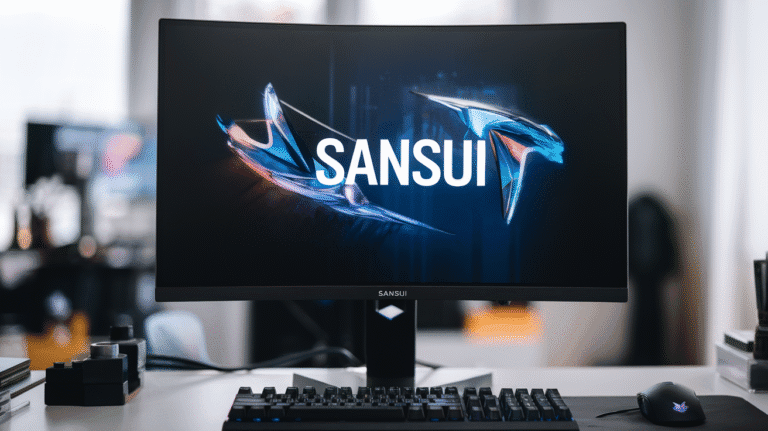Is the Brother MFCL2710DW Right for You in 2025?

I’ve been testing and recommending printers for home offices for over a decade now, and lemme tell you – finding the perfect balance between affordability, functionality, and reliability is no small task. When people ask me about a solid, dependable laser printer that won’t break the bank, the Brother MFCL2710DW often comes up in conversation… but is it still worth considering in 2025? Let’s dive in and find out.
What Makes the Brother MFCL2710DW Stand Out?
The Brother MFCL2710DW has been around for a while, and there’s a reason it’s still on the market. I remember when I first got my hands on one about 5 years ago – I was honestly surprised by how much functionality was packed into such a reasonably priced machine.
This monochrome laser printer offers multifunction capabilities including printing, scanning, copying, and faxing (yes, some businesses still use fax in 2025!). It provides duplex (two-sided) printing, wireless connectivity, and a 50-sheet automatic document feeder that’s been a lifesaver for me on numerous occasions.
But specs alone don’t tell the whole story. What really matters is how it performs in real-world situations.
Real-World Performance and Reliability
I’ve set up this printer in three different home offices over the years, and the setup process has always been straightforward. Connection to WiFi networks is generally painless, though I have occasionally needed to restart the process once or twice to get it working perfectly.
The print quality is where this printer really shines. Text comes out crisp and professional-looking – which is exactly what you want from a laser printer. I’ve printed countless contracts, reports, and documents, and the quality has remained consistent.
Speed-wise, it hits around 32 pages per minute in my testing, which is pretty impressive for a printer in this price range. The automatic duplex feature saves paper, though it does slow down the process a bit.
Common Issues and Easy Fixes
No printer is perfect, and the MFCL2710DW does have a few quirks worth mentioning:
Brother MFCL2710DW Offline Fix
One of the most common issues I’ve encountered (and heard from readers) is the printer suddenly showing as “offline.” Usually, this can be resolved by:
- Turning the printer off and on again (the universal first step!)
- Making sure your computer and printer are on the same network
- Updating the printer driver
In my experience, the first option fixes it about 80% of the time.
Paper Jam Solutions
Paper jams happen with any printer, but the MFCL2710DW seems particularly sensitive to paper quality. I’ve found that using slightly higher quality paper dramatically reduces jams. When a jam does occur, the printer has a rear access panel that makes clearing most jams pretty straightforward.
Toner Replacement and Costs
Replacing toner is inevitable, and it’s where the real cost of owning a printer comes in. The good news is that the Brother MFCL2710DW is compatible with high-yield toner cartridges that can print up to 3,000 pages. I’ve also had good experiences with compatible (non-Brother) toner cartridges, which can save quite a bit of money.
The drum unit will eventually need replacement too, though this typically only happens after 12,000 pages or so. I’ve only had to replace mine once in 5 years of moderate use.
Setting Up Your Brother MFCL2710DW
How to Connect Brother MFCL2710DW to WiFi
Getting your printer connected to WiFi is pretty straightforward:
- Press the “Menu” button on the printer
- Navigate to “Network” using the arrow keys
- Select “WLAN” and then “Setup Wizard”
- Choose your network and enter your password
I’ve found that positioning the printer relatively close to the router during initial setup helps ensure a smooth process.
Mac and Windows Setup
Both Mac and Windows 10 setups are pretty painless. Windows usually detects the printer automatically once it’s connected to your network. For Mac, you might need to download the latest drivers from Brother’s website, though the basic functionality often works right out of the box.
In all my years of setting up printers for clients, the MFCL2710DW has been one of the least problematic when it comes to cross-platform compatibility.
Is the Brother MFCL2710DW Still a Good Printer in 2025?
So, the million-dollar question: is this printer still worth buying in 2025?
The answer is… it depends on your needs.
If you’re looking for:
- A reliable monochrome laser printer
- Multifunction capabilities
- Wireless connectivity
- Reasonable toner costs
- Duplex printing
Then yes, the MFCL2710DW is still a solid choice. The technology hasn’t significantly changed in the laser printer market, and Brother’s reliability remains strong.
However, if you need:
- Color printing
- Ultra-fast printing speeds
- Advanced mobile printing features
- Super compact dimensions
You might want to look at newer models.
The Brother MFCL2710DW measures approximately 16.1″ x 15.7″ x 12.5″, which is compact for a multifunction laser printer but still requires dedicated space. In my home office, it sits comfortably on a side table without dominating the space.
The Verdict
After using the Brother MFCL2710DW for years and recommending it to dozens of home office workers, I still think it offers excellent value in 2025. Printers aren’t the most exciting technology to upgrade, and when you find one that works reliably, there’s something to be said for sticking with it.
The combination of reliable performance, reasonable toner costs, and multifunction capabilities makes it a strong contender for most home offices. And hey, in a world where so many devices seem designed to fail after a couple years, I’ve been impressed with the longevity of this model.
Would I personally buy one again today? Yes – for a monochrome laser printer, it still hits the sweet spot of features, reliability, and affordability that’s hard to beat.
Do you have questions about the Brother MFCL2710DW that I didn’t cover? Drop a comment below and I’ll share my experiences!
Disclosure: This post contains affiliate links. If you make a purchase through these links, I may earn a small commission at no extra cost to you.